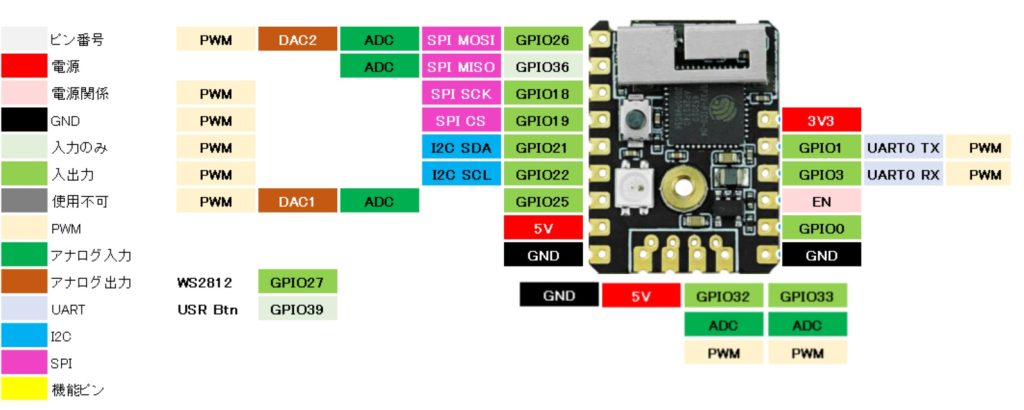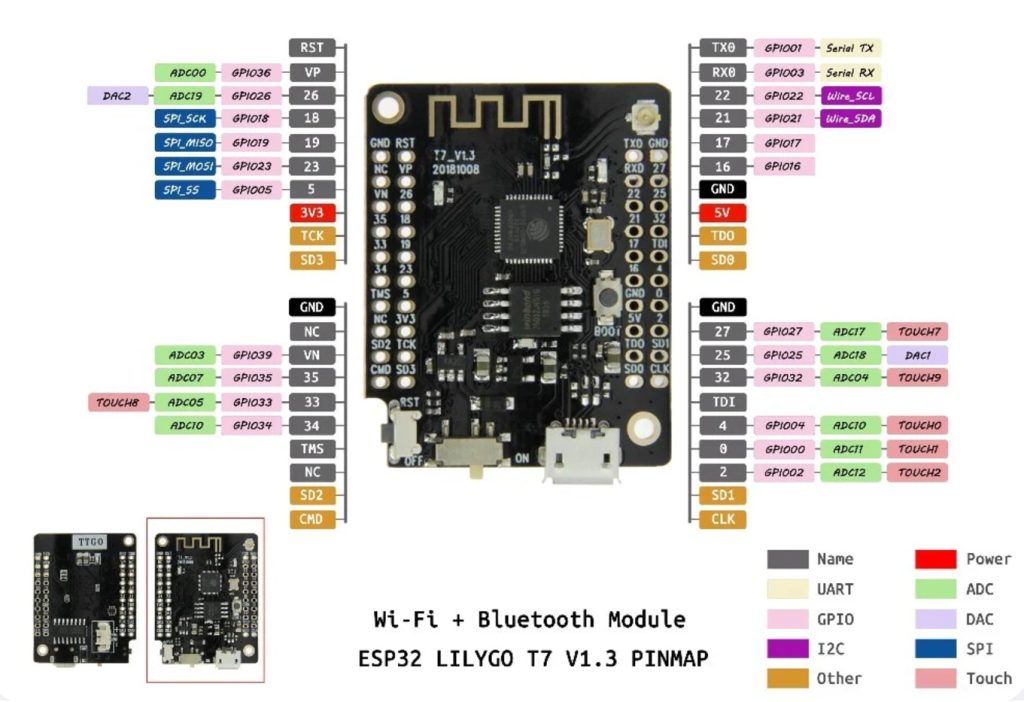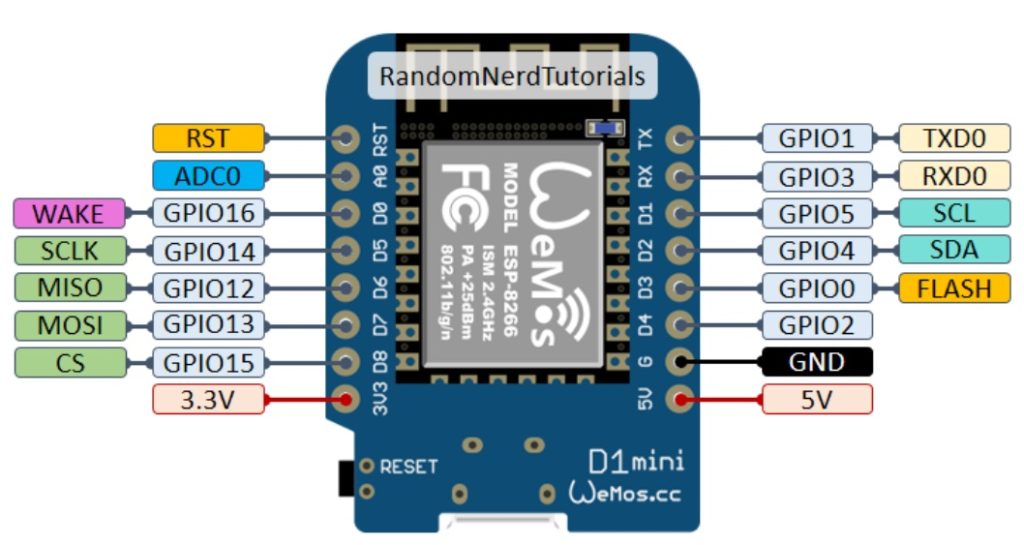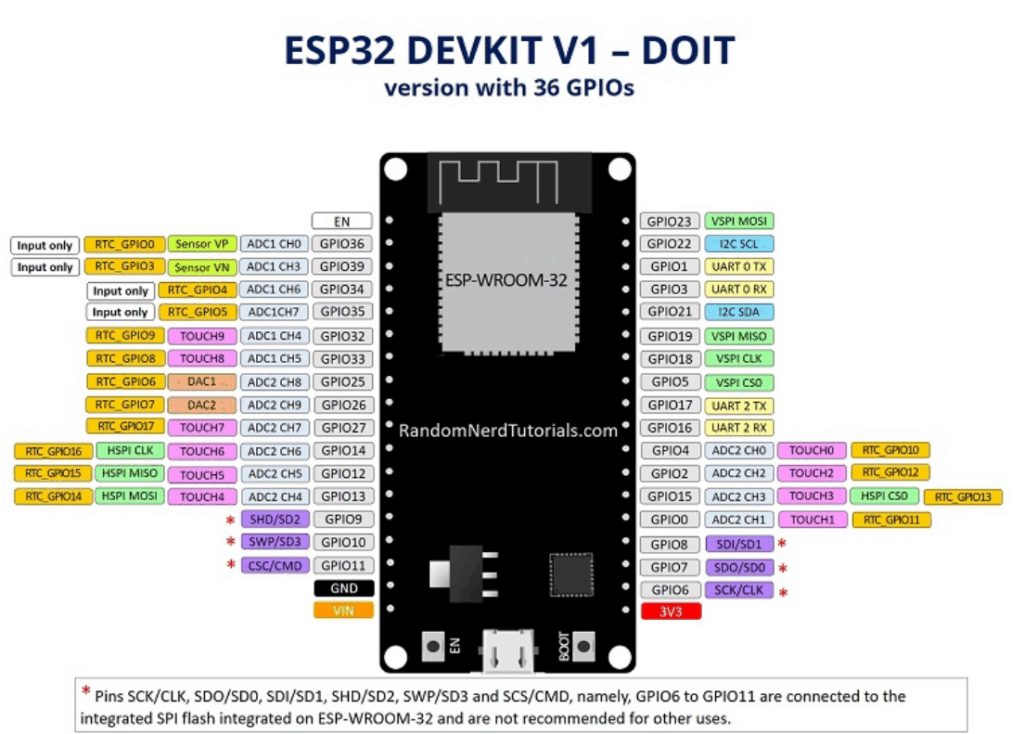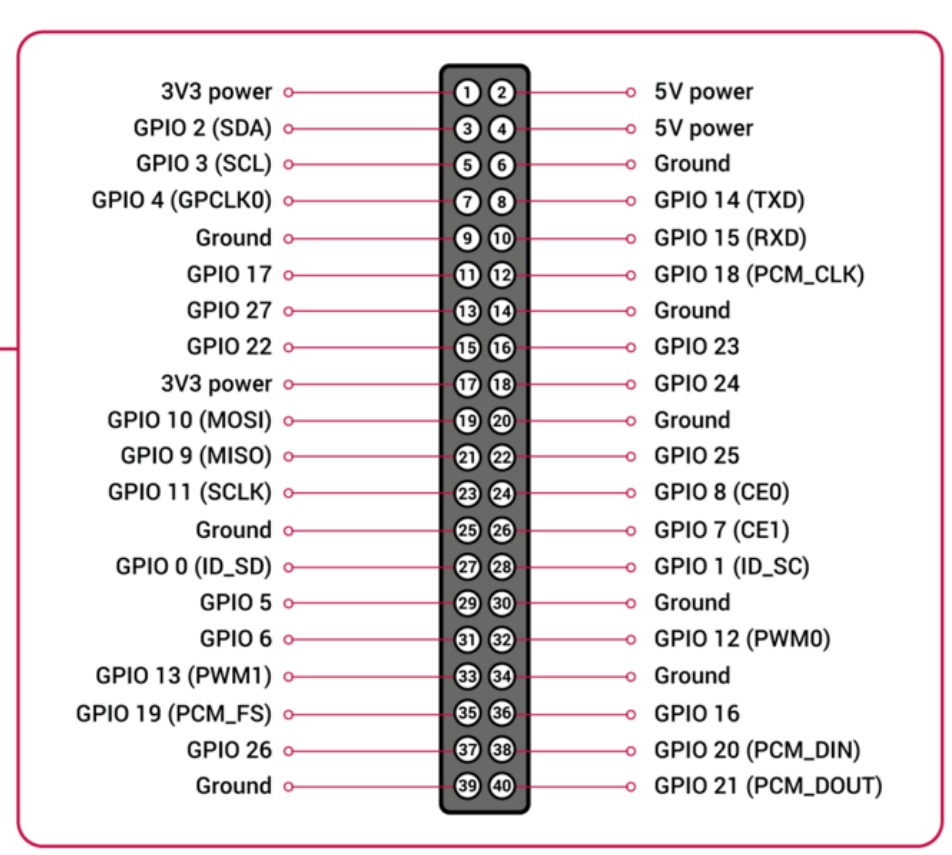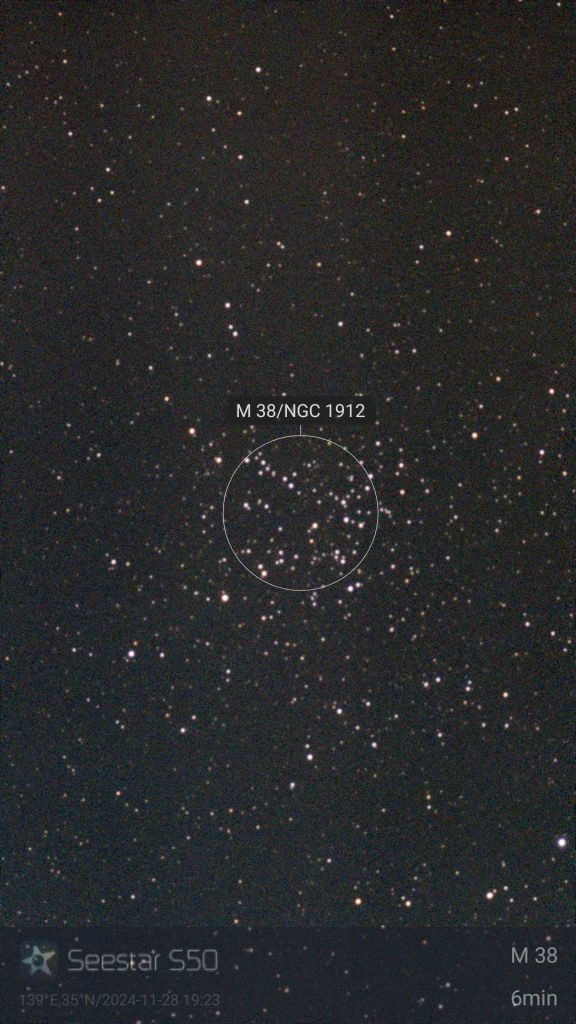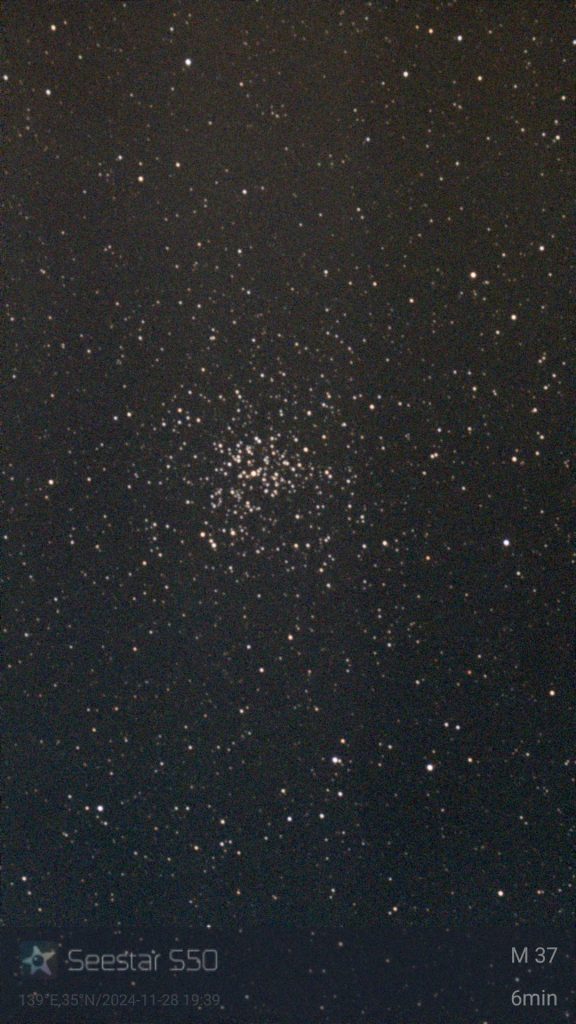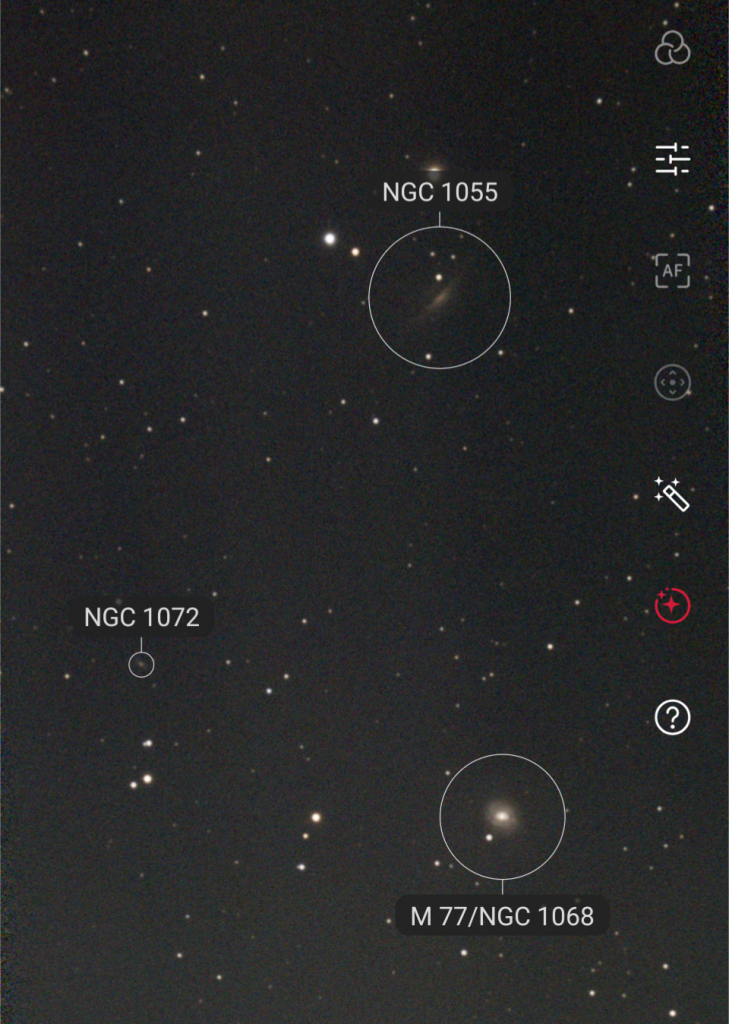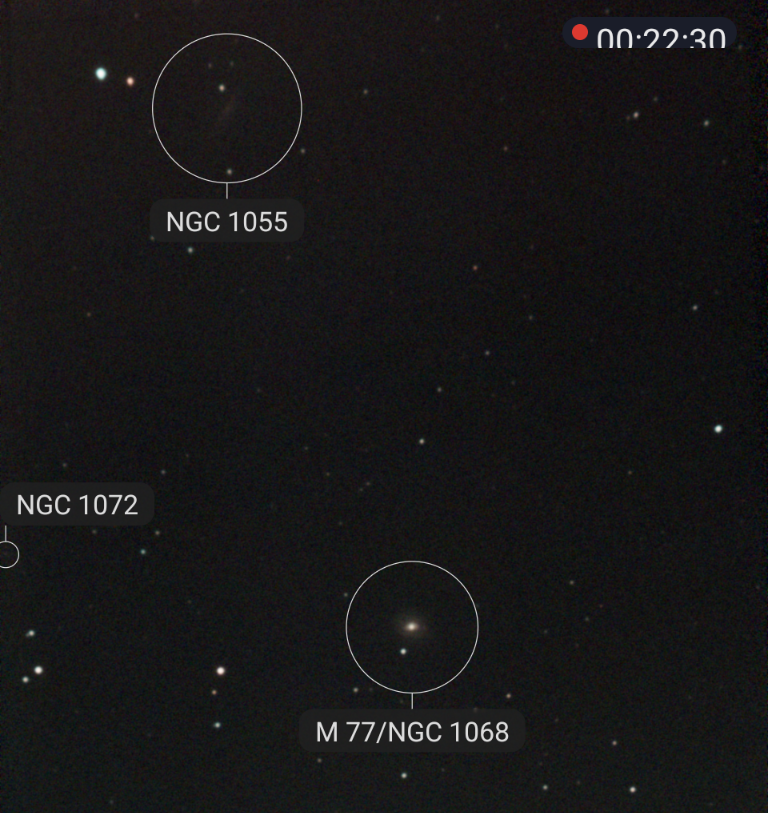$ influx
Connected to http://localhost:8086 version 1.8.10
InfluxDB shell version: 1.8.10
> show databases
name: databases
name
----
_internal
iot01
munin
> use iot01
Using database iot01
> show tag keys
name: ESP32
tagKey
------
device
name: measurements
tagKey
------
device
name: pi2B
tagKey
------
host
place
.........
.........
>DROP SERIES FROM ESP32
influxdbのデータを削除
コメントを残す